Follow these steps:
1. Select 'LOGIN' (top right)

2. Select 'Click here' (Below the question "Having issues managing your subscriptions?")
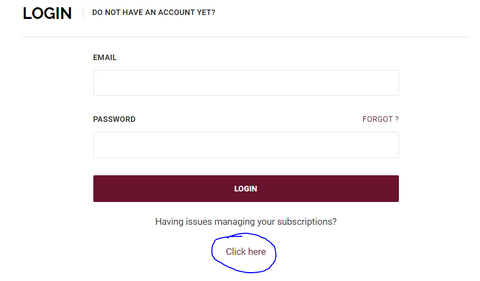
3. Enter your email address
4. Check for email or SMS to access your sub
Easy as.
Still not working?
1. Check whether you have entered the correct email address. (The one you used for your subscription.) If you look in that email's inbox, you can check to see if previous order notifications have been sent there.
2. If you're still having issues, give us a message 'Chat with us' on the bottom right, send us an email admin@jackscoffee.co.nz, or call us 021 615 908

